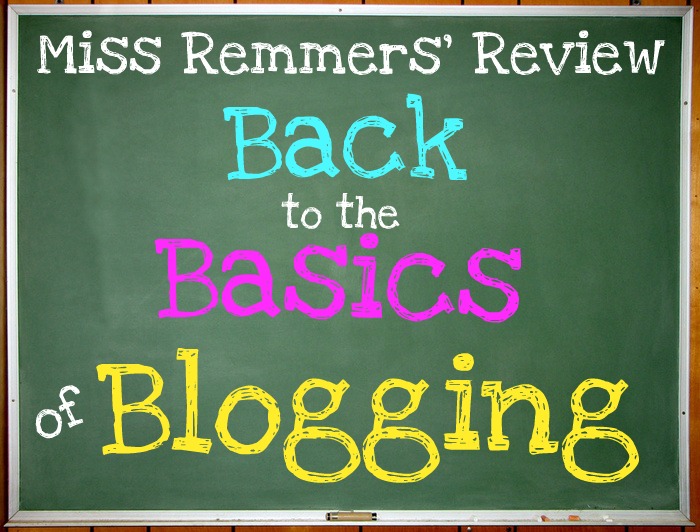
I've decided to start a new feature at Miss Remmers' Review — welcome to the first Back to Basics Class!
Now, I am by no means an expert and I don't pretend to be. I've been blogging since June of 2009 and would like to share some of the knowledge I've picked up along the way! This is simply my way of helping new bloggers out by answering any type of question they may have about blogging, blogs, HTML, etc.
The first thing I want to address is a simple but great HTML code to be used when commenting (especially for the Book Bloggers Hop, hosted by Jennifer at Crazy for Books and Follow My Book Blog Friday, hosted at Parajunkee's View.) These memes are used to grow a follower base and to visit new blogs.
It goes without saying that you get what you put into these memes. You can't simply post, sign the link, and expect to be famous — it doesn't work that way. If you post, sign the link, and visit as many blogs as you want to visit you and comment you'll get the results you want. But I will say that gaining massive amounts of followers overnight adds nothing to your blog — you need good content and this takes time and patience.
Commenting is essential if you want the bloggers who you visit to return the favor. You can't just expect them to know that you stopped by. When you comment it looks something like this:

Now Michelle and I are blogging buddies so I know the link to her blog Hooked to Books and my computer has it "memorized" so when I go to type it in to visit I just have to type in "Hooked" and it automatically takes me there.

But if you are new to my blog and you comment, in order for me to return to visit I have to go through these steps:
- Click your name on the comment which takes me to your profile page
- Find your blog and click that (extremely difficult if you have several blogs listed)
- Comment on your blog

Three steps may not seem like a big deal, but if I have 25 comments on Follow Friday post and I want to return the visit to those 25 bloggers, those three steps are cumbersome and actually deter me from returning the comment.
Instead of deterring fellow bloggers from going through all the steps to visit you, promote your blog and promote commenting by adding an HTML link directly to your blog when you comment. You can insert this link for ANY comment — not just Friday Memes! It makes it easier for the owner of the blog and any other visitor reading your comment to get back to your blog! It looks like this:

It makes it so much easier to return the visit and return the comment love because its a direct link to you!
How do you do this? You simply take the HTML code below and insert your own link and name:
<A>insert title of Blog</A>
Here's how mine looks:
<A >Miss Remmers Review</A>
I keep my link saved to my desktop with a Stickie (Mac) so it's easy to find and I can bring it up and copy and paste whenever I want. This makes it so much easier for fellow bloggers to find their way back to your blog without the hassle of "steps." Try it this Friday and let me know if it works for you — do you find more people are commenting on your blog in return?
I hope this first "session" of class was helpful to you. If you have any other questions please send them in for next weeks!
Huge thanks to @MichelleBall (Hooked to Books) for being such a great sport/volunteer.