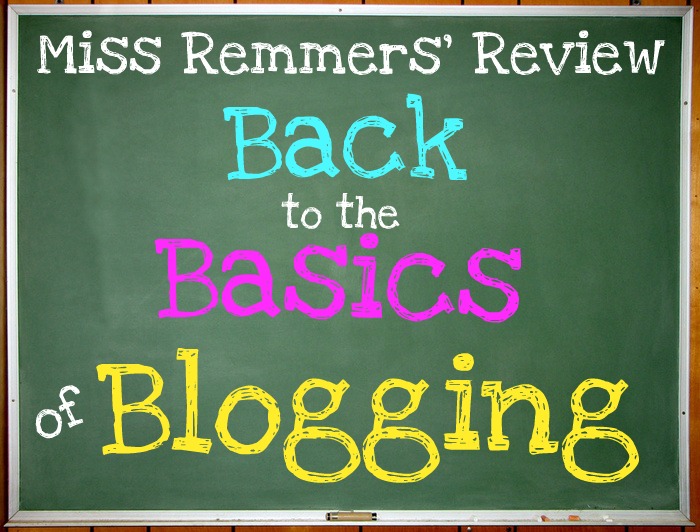
Welcome to the Back to the Basics class! If you missed a previous class, here are the links:
- Insert an HTML direct link to your blog into comments
- Comment Etiquette
- Twitter: Relationship Builder and Marketing Connoisseur
- Twitter: Condensing Links and Tweeting Photos
I think many bloggers don't realize that how they have their comment box set up, specifically in Blogger, can not only deter comments but readers as well.
Again, in reference to Blogger, you have several options when it comes to comments on your blog. You can view and change these options by going to the Settings Tab and then Comments.

The most important option you have is the Comment Form Placement.

If you click the "Full page" option, when your readers want to comment they are taken to a new page in the same window as your blog. There are pros and cons to this option — the pro being that, as I'm going to mention below, readers won't exit out of your window accidentally without successfully commenting and the con being that readers can't read your post for clarification while they comment. Full page comments look like this:
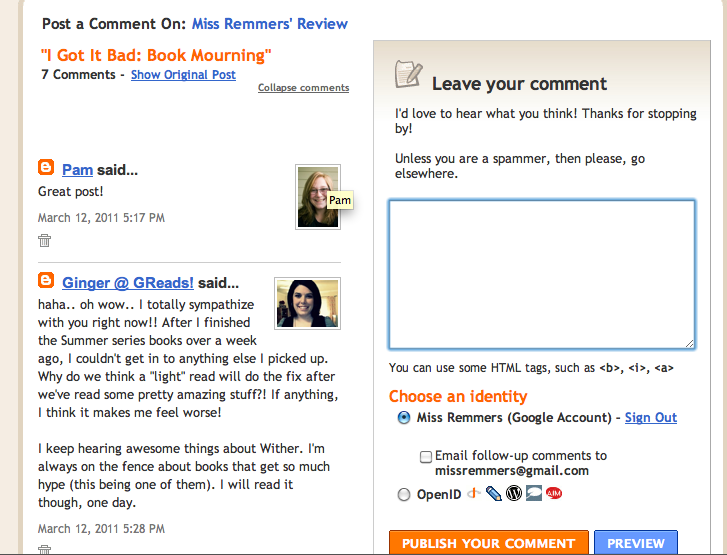
The next option is the pop up window for comments. This means that when a reader wants to comment a small pop up with the comment box comes up on their screen. I'm not sure if it works if readers have pop ups blocked or not, but other than that this could be a great option.
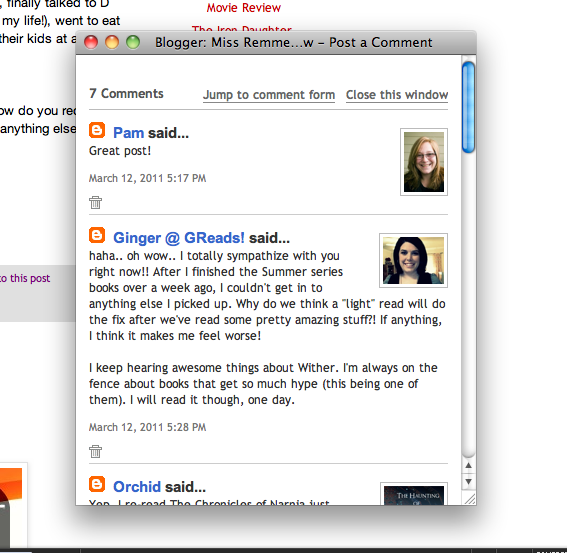
The final option and my preferred choice is the embedded commenting form at the bottom of your post — but it's also... the most tricky and sort of the purpose of this post. If you want the comment form at the bottom of your post there are some things to be aware of. This has been one of my biggest pet peeves when it comes to commenting and, I'll be honest, when I got ready to write this post and was playing with all my own options (that I haven't messed with since I started the blog) I realized that my blog was a culprit of this very behavior! For this — I apologize profusely!

If you decide to have the embedded comments and the word verification on know that when readers enter a comment and then click "Post Comment" the window refreshes, appearing like the comment has been posted. Now, many readers (including me) who are commenting on several a blogs at a time and try to do it as quickly as possible simply exit out (YES — EXIT OUT) of your blog window as soon as your blog refreshes. They assume their comment was successfully posted and as they exit out, right before the window closes, they realize that word verification was on and that the comment didn't post.
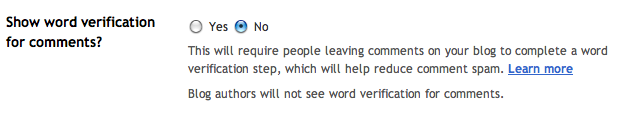
Frustrating. I hate when this happens to me, especially if I took the time to actually write a well thought out genuine comment! Do I EVER go back and rewrite that comment that was lost? No. Never. Isn't that sad? And it's not just me, every time this happens to me I vent about it on Twitter and it seems like others are bothered about this as well.
So, once again, if you want to have the embedded comment form beneath your post, know that if you have word verification on as well your window refreshes when the commenter hits "post" as if the post successful when in actuality there is another step to be completed. This often times causes commenters to exit out of your blog right before they realize that the comment wasn't successful. This is completely frustrating especially if the commenter wrote a long, thought out comment. As a blog owner you may not realize that your settings are construed this way because blog owners don't have to verify their comments.
If you are worried about Spammers, you can change the "Who Can Comment" option. As you can see any Registered User can comment on my blog. With this setting I've only ever had two spam comments that I've had to delete. Yes, it makes it a bit harder for anyone, like my own mom, who doesn't have a Google or Online Account — but it does cut back on the spam.
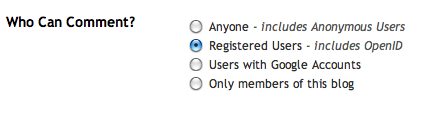
Again these are only my thoughts and opinions and in no way am I saying: "This is the way you have to do it." As I said, my blog did this and I didn't even KNOW about it (again, apologies). It's not something you have to change — just be aware that you may be missing out on some comment love. Owl Review A Book posted about this particular vexation just this week. If you have a question that you think I can answer fill out the form below!